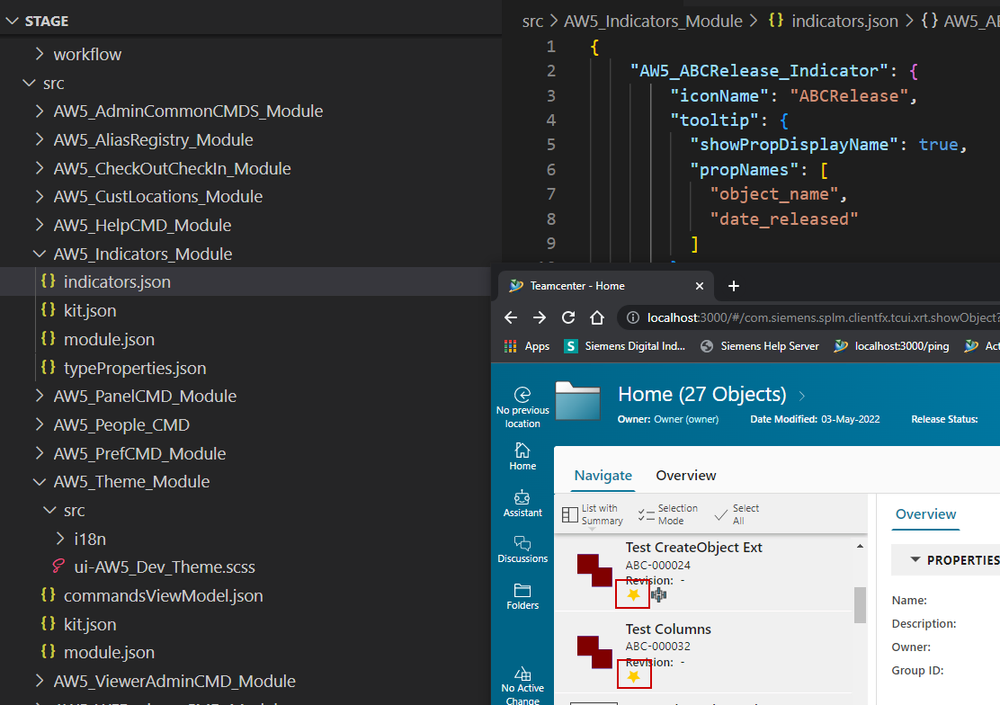Course Overview
This course provides topics related to understanding how icons are utilized by the Active Workspace Client (AWC) and how to manipulate icons in the interface. Explore adding icons for custom object types, explore icon inheritance, create icons using free tools, map icons to multiple object types. Use cases in this course include (but are not limited to) command icons, indicator (pop up) icons, tile icons, with a variety of examples. This course also has a project section which continues on projects up to this stage in the membership. If you have not completed the project in previous courses, be sure to perform them prior to trying this project. This course is recorded at version Teamcenter 13.* and Active Workspace 5.* versions. Most topics are compatible with Active Workspace versions 4.3+, 5+ and 6+. It is recommended that students have a rudimentary understanding of Product Lifecycle Management (PLM) prior to taking the course. It is recommended to have knowledge of the following topics prior to taking this course: 1. Using Essentials Courses 2. BMIDE Essentials Courses 3. Admin Essentials Courses 4. Developer Essentials Courses (up to this course) The course is designed for all that will modify the Active Workspace Client (AWC) user interface through the use of customization. This includes advanced administrators, but primarily developers. Note that there are some tasks, such as icon configuration that require a level of extensibility knowledge to perform.
Course Content
Instructor(s)
Already a participant? Log in